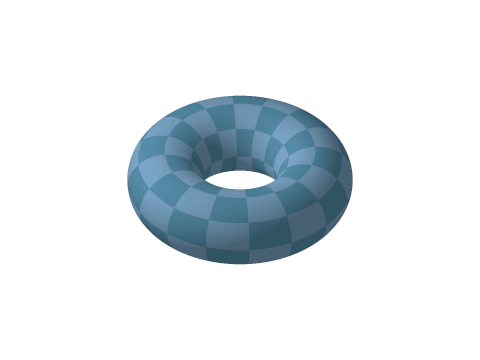Berkas:Villarceau circles.gif
Villarceau_circles.gif (480 × 360 piksel, ukuran berkas: 582 KB, tipe MIME: image/gif, melingkar, 39 frame, 17 d)
Riwayat berkas
Klik pada tanggal/waktu untuk melihat berkas ini pada saat tersebut.
| Tanggal/Waktu | Miniatur | Dimensi | Pengguna | Komentar | |
|---|---|---|---|---|---|
| terkini | 2 Oktober 2006 22.43 |  | 480 × 360 (582 KB) | LucasVB | Larger version (480x360) |
| 2 Oktober 2006 21.31 |  | 320 × 240 (336 KB) | LucasVB | Improved version. :) | |
| 1 Oktober 2006 06.18 |  | 480 × 360 (689 KB) | LucasVB | added an extra frame highlighting the circles | |
| 1 Oktober 2006 05.52 |  | 480 × 360 (671 KB) | LucasVB | w:Villarceau circles in a w:Torus |
Penggunaan berkas
3 halaman berikut menggunakan berkas ini:
Penggunaan berkas global
Wiki lain berikut menggunakan berkas ini:
- Penggunaan pada ar.wikipedia.org
- Penggunaan pada ca.wikipedia.org
- Penggunaan pada da.wikipedia.org
- Penggunaan pada de.wikipedia.org
- Penggunaan pada en.wikipedia.org
- Hopf fibration
- User:LucasVB/Gallery
- Portal:Mathematics/Featured picture archive
- Villarceau circles
- User talk:Cleonis/Archive 2
- Wikipedia:Featured pictures thumbs/05
- Wikipedia:Wikipedia Signpost/2006-10-16/Features and admins
- Wikipedia:Featured picture candidates/Villarceau circles
- Wikipedia:Featured picture candidates/October-2006
- Wikipedia:Reference desk/Archives/Mathematics/2006 October 7
- Wikipedia:Picture of the day/January 2007
- Wikipedia:Today's featured picture (animation)/January 8, 2007
- Wikipedia:Wikipedia Signpost/2006-10-16/SPV
- Template:POTD/2007-01-08
- User:Holly Cheng/Picture of the day/January 2007
- User:SteveChervitzTrutane
- User:Passargea/Favourite pictures/Animations
- User talk:Mistin
- Portal:Mathematics/Featured picture/2009 08
- Portal:Mathematics/Featured picture/2009 09
- Wikipedia:WikiProject Mathematics/Recognized content
- Wikipedia:Featured pictures/Sciences/Mathematics
- User talk:LucasVB/Archive1
- Portal:Mathematics/Selected picture
- Portal:Mathematics/Selected picture/27
- Portal:Mathematics/Recognized content
- User:JPxG/SP 2006-2010
- Wikipedia:Wikipedia Signpost/Single/2006-10-16
- Penggunaan pada es.wikipedia.org
- Penggunaan pada fr.wikipedia.org
- Penggunaan pada he.wikipedia.org
- Penggunaan pada hy.wikipedia.org
- Penggunaan pada pl.wikipedia.org
- Penggunaan pada ru.wikipedia.org
- Penggunaan pada sl.wikipedia.org
- Penggunaan pada uk.wikipedia.org
- Penggunaan pada www.wikidata.org